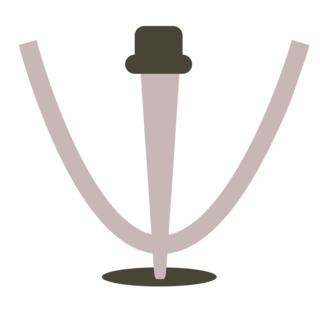Guide¶
This guide is intended to help you get started quickly with the Psi Grid component.
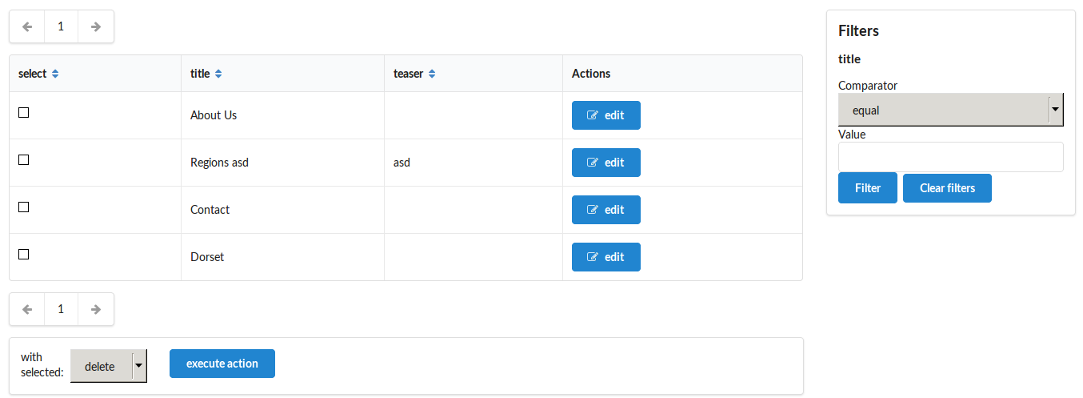
Example grid from test application (Semantic UI)
Getting Started¶
In order to create a grid we need to create an object agent which the grid will use to retrieve data, and then we will need to create a grid factory, but first of all, create an object for which the grid will be based upon:
<?php
class Article
{
private $title;
private $body;
private $createdAt;
public function __construct($title, $body)
{
$this->title = $title;
$this->body = $body;
$this->createdAt = new \DateTime();
}
}
The object agent is an object manager abstraction layer, in this example we will use the Doctrine Collections agent so that we can create some in memory data:
<?php
use Psi\Component\ObjectAgent\AgentFinder;
use Psi\Bridge\ObjectAgent\Doctrine;
use Psi\Bridge\ObjectAgent\Doctrine\Collections\Store;
$agentFinder = new AgentFinder([
new CollectionsAgent(new Store([
Article::class => [
new Article('Article 1', 'It little profits'),
new Article('Article 2', 'that an idle king'),
]
]))
]);
Note
If you want to use, for example, the Doctrine ORM persistence layer here, just replace the
CollectionsAgent with the OrmAgent.
We can now create the grid factory, in this example we will use the annotation metadata driver.
<?php
use Psi\Component\Grid\GridFactoryBuilder;
$gridFactory = GridFactoryBuilder::createWithDefaults($agentFinder)
->addAnnotationDriver()
->createGridFactory();
Note
The grid factory is a service. If you are using dependency injection the
above code should be used to create f.e. a psi_grid.grid_factory
service.
Now annotate your Article as follows:
<?php
use Psi\Component\Grid\Metadata\Annotations as Grid;
/**
* @Grid\Grid(
* columns={
* @Column(name="title", type="text"),
* @Column(name="body", type="text"),
* @Column(name="createdAt", type="date", options={"format": "Y-m-d"),
* }
* )
*/
class Article
{
// ...
}
You can now create the grid instance for your Article class:
<?php
/** @var Psi\Component\Grid\Grid */
$grid = $gridFactory->createGrid(Article::class, [ /* options */ ]]);
Your new Grid object can do two things:
- Create the grid view.
- Perform bulk actions.
Actions will be discussed in a later chapter, for now lets just create the view:
<?php
/** @var Psi\Component\Grid\View\Grid */
$view = $grid->createView();
The grid view should be passed to your templating system. It contains everything you need to render your grid including the filters, pagination, headers and the table itself, for example to render a very simple table:
<?php
echo '<table>';
foreach ($gridView->getTable()->getBody() as $row) {
echo '<tr>';
foreach ($row as $cell) {
echo '<td>' . $cell->getValue() . '</td>';
}
echo '</tr>';
}
echo '</table>';
For more examples see the Templates chapter.
Concepts¶
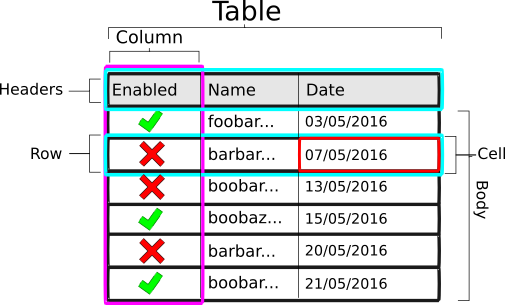
Columns¶
Columns define how your data will be derived from the result set and how it will be displayed.
Each defined column has a type which corresponds to a class which builds the cells and provides the column headers.
All columns have a cell_template and header_template option which can be used to override the cell and header templates respectively.
See the Column Reference chapter for a full reference.
Filters¶
Filters can be used to filter the grid data.
See the Filter Reference chapter for a full reference.
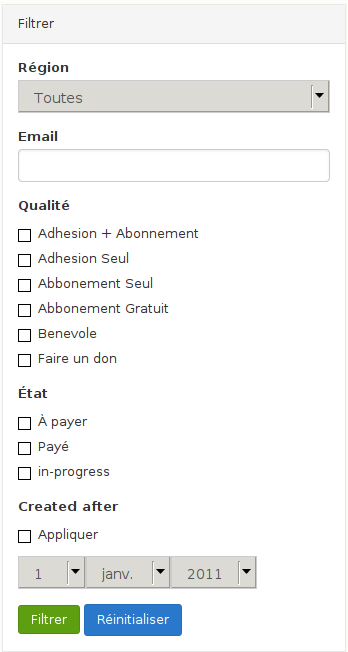
Example filter from a real project
Actions¶
Actions are routines which can be executed on selected record. It is required
that a column of type SelectColumn::class (select) is defined in the grid.
A typical action might be “Delete selected records”.
See the Action Reference chapter for a full reference.
Queries¶
By default, the grid will act upon a collection of objects provided by your object agent (e.g. Doctrine ORM etc). But you can also specify a custom query based on the object agent query DSL.
The result of this will differ depending on the agent you use, and may not be possible at all with some agents. So this can be where the abstraction begins to break down.
Nethertheless, it is often better to specialize when creating complex grids.
In the following example an query is defined. The query will always select from the mapped class, but you may add joins and select fields. The grid definition must then specify the query as its data source.
<?php
/**
* @Grid\Query(
* name="details",
* selects={
* "a.id": "id",
* "a.active": "actif",
* "a.firstName": "prenom",
* "a.lastName": "nom",
* "a.email": "email",
* "a": "user",
* "p.title": "qualite"
* },
* joins={
* { "join": "a.product", "alias": "p" },
* { "join": "a.orders", "alias": "o", "type": "LEFT" },
* },
* )
* @Grid\Grid(
* name="default",
* query="details",
* columns={
* @Grid\Column(name="select", type="select", options={"property": "[id]"}),
* @Grid\Column(name="actif", type="boolean"),
* @Grid\Column(name="email", type="property"),
* @Grid\Column(name="qualite", type="property"}),
* @Grid\Column(name="region", type="property", options={"property": "[user].getRegionName"}),
* }
* )
*/
class User
{
// ...
}
Now, the data from the query is an array, therefore, when specifying a property, it is necessary to employ the square bracket syntax.
Note
The default behavior is to use the column name as the property, in which case the column will automatically determine how the property should be accessed.